Prerequisite: You have purchased a license and received a license key via e-mail.
The same license key can be activated for multiple inventories, as long as you still have licensed assets available on your license key. The sum of all managed assets in your activated inventories count towards your licensed number of assets.
Steps:
- Go to the Inventory & Asset Reservation tab in one of your channels. This should be the inventory to which you would like to apply the license.
In the Inventory & Asset Reservation tab, click PRO Upgrade.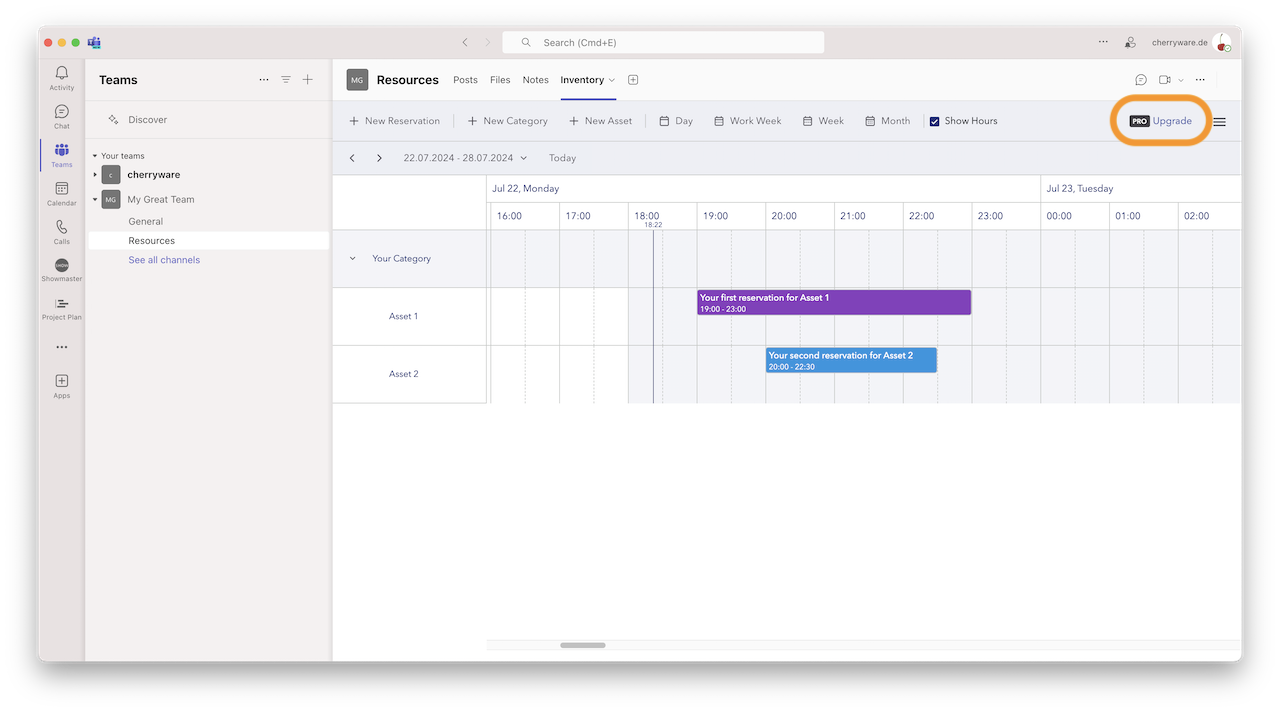
- Copy the license key into the input field.
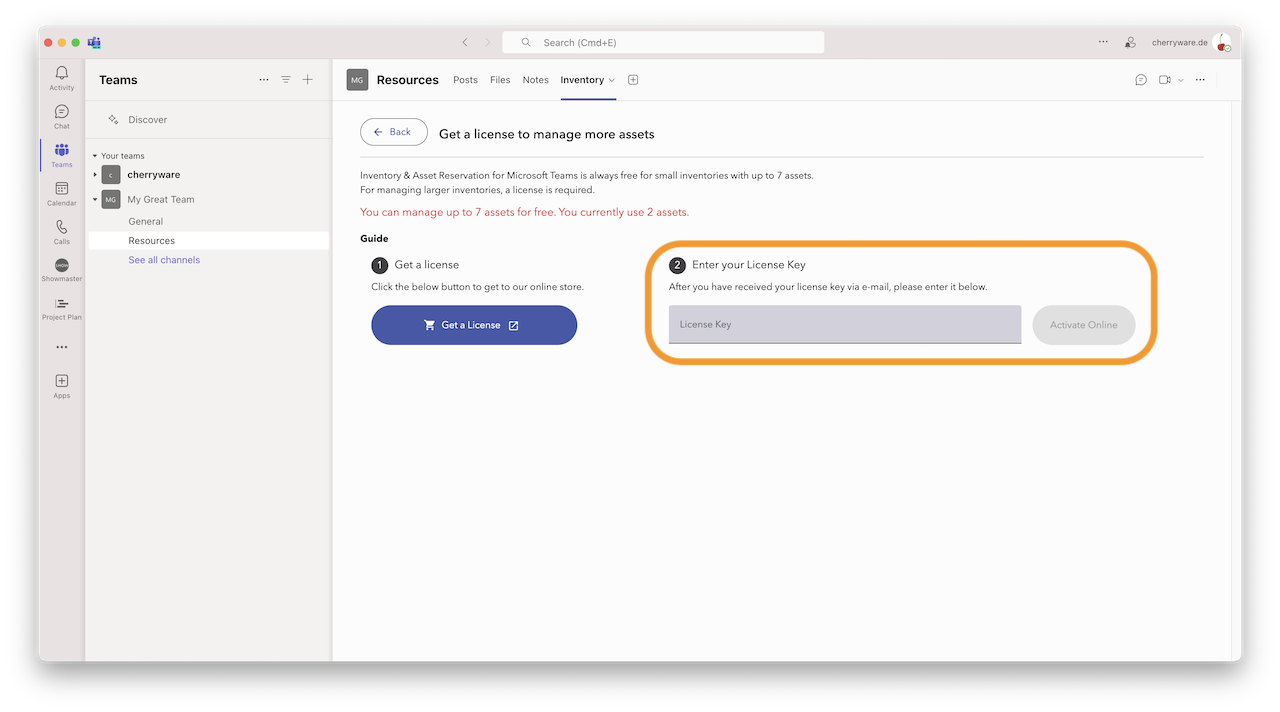
- Click Activate Online. Done!
Please contact us if you have any questions or need help with the installation.