- Click the following button which brings you right into Microsoft Teams:
Install in Microsoft Teams - Press Add to a team.
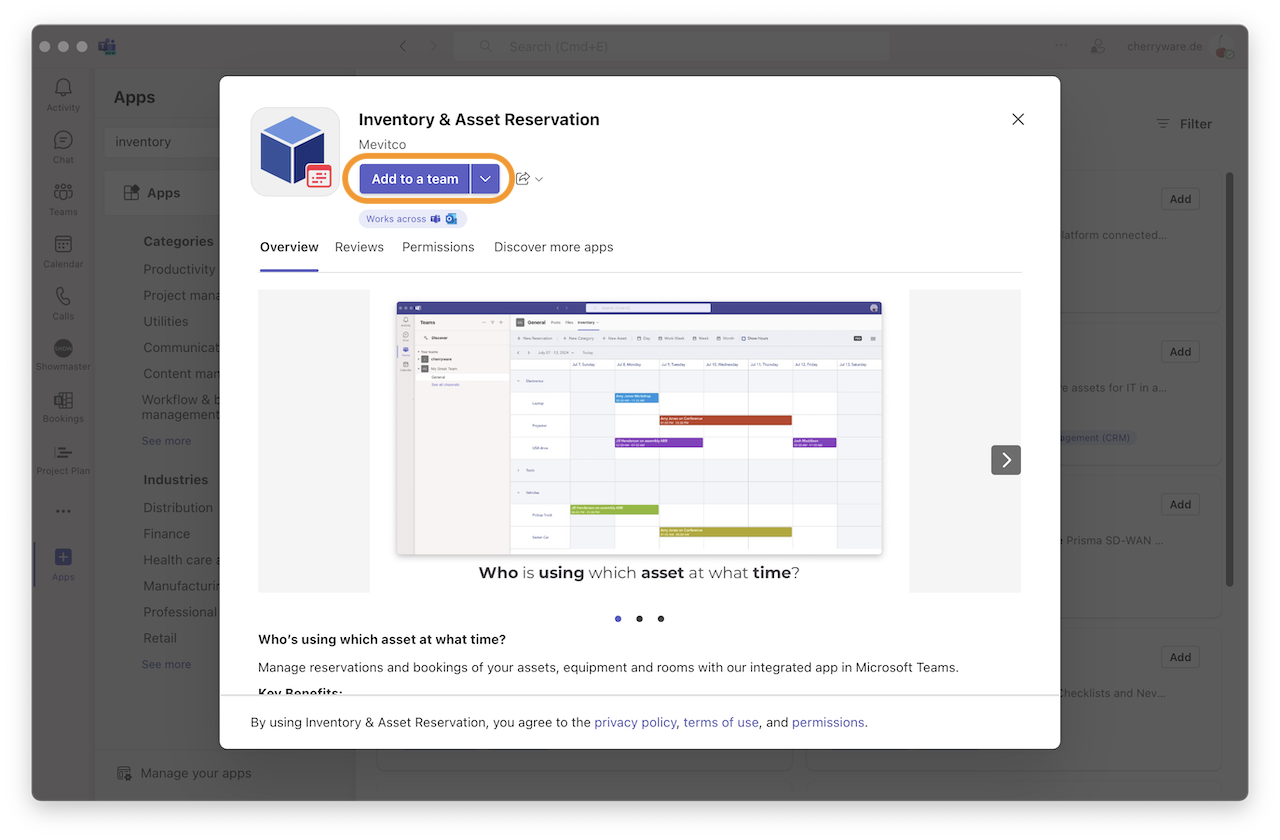
- Select a team and channel, where you would like to add a Inventory & Asset Reservation and press Set up a tab.
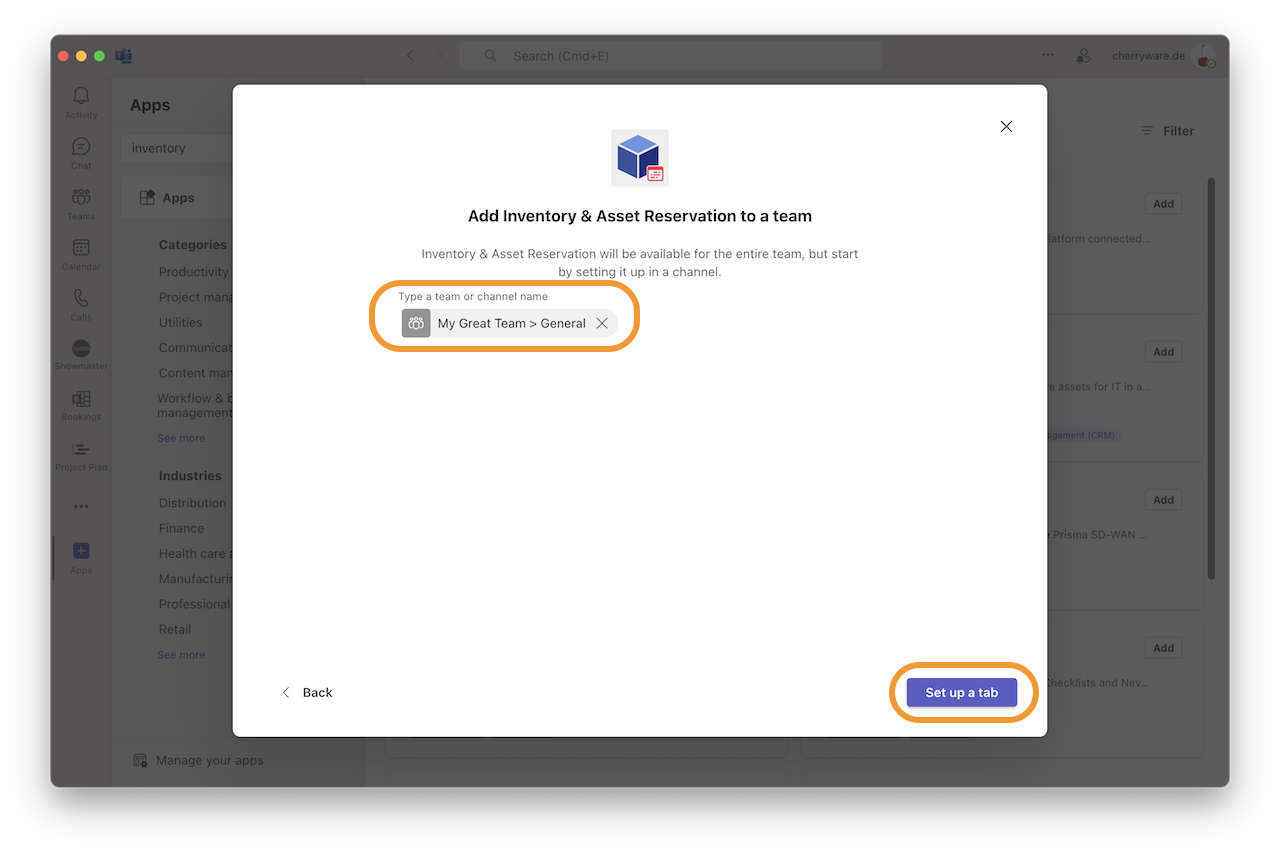
Done!
Please contact us if you have any questions or need help with the installation.