Become an Asset Management Superhero!
Effortlessly manage and reserve your company's assets, equipment, and rooms—right inside Microsoft Teams.
Start FREE in Microsoft Teams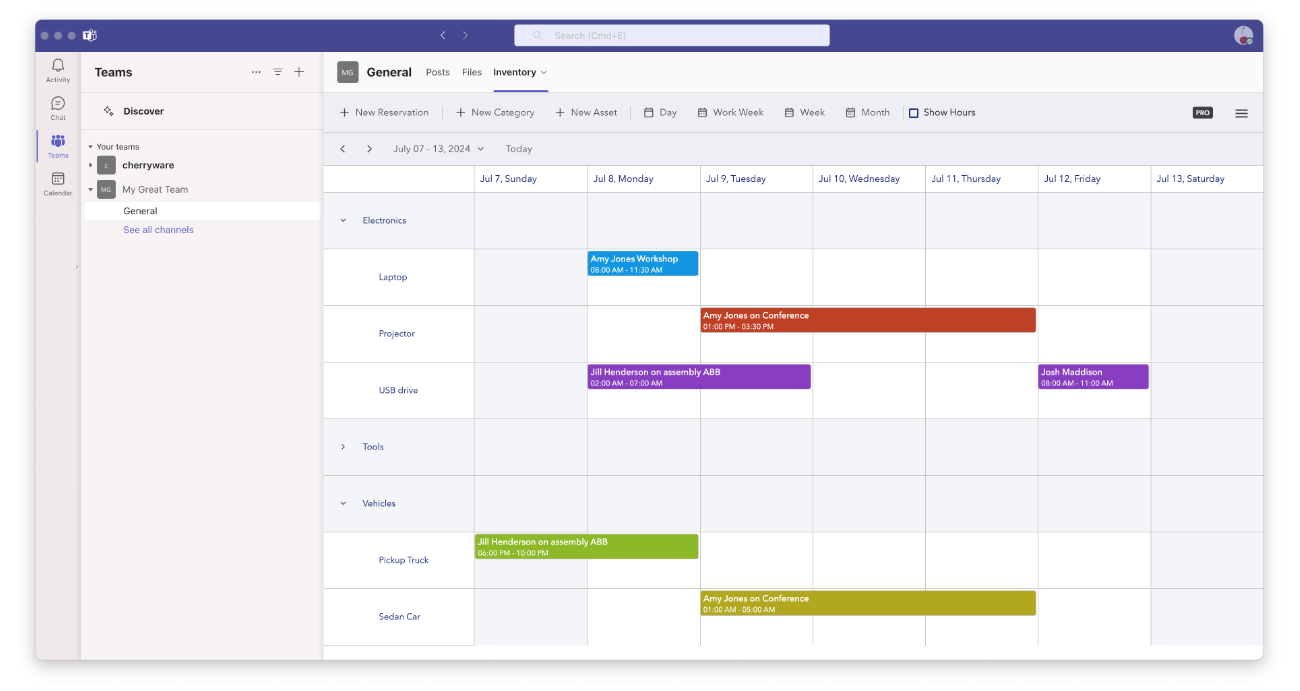
App Features
Manage reservations and bookings of your assets, equipment and rooms with our integrated app in Microsoft Teams.
Live Asset Overview
See exactly who's using what, when—at a glance.
Supports All Asset Types
Track everything from laptops to labs, meeting rooms to vehicles—fully customizable.
Prevent Conflicts
Get real-time alerts or block double bookings before they happen.
Built-in Approval Flows
Route reservation requests to asset owners for fast, optional approval.
External Booking
Let outside guests reserve assets via shareable link or embedded form.
Instant Teams Notifications
Stay in the loop with real-time Teams alerts for every booking action.
Collaborative Scheduling
Everyone sees up-to-date asset usage and availability—no more overlaps.
Full Mobile Access
Reserve, approve, and track from anywhere with full Teams mobile support.
Zero Learning Curve
So intuitive, your team won't need a manual or training.
Native Microsoft Teams Integration
Works directly inside your Teams channels—supporting multiple inventories.
Simple, Transparent Pricing
Start for free — no credit card needed.
Upgrade anytime to unlock unlimited power.
- Manage up to 7 assets
- Up to 50 reservations
- Unlimited users
- Unlimited Inventories
- Priority support
- Advanced features
- 50 assets per license
- Unlimited reservations
- Unlimited users
- Unlimited Inventories
- Advanced features
- Priority support
- License valid for 1 year
We accept all major payment methods
Local taxes may be added, depending on your location. Do not forget to enter your VAT ID during checkout.
Frequently Asked Questions
Find answers to the most frequently asked questions below.
-
How to install the Inventory & Asset Reservation in Microsoft Teams?
Please find our instructions page here.
-
What's the difference between the free and paid license and how many licenses do I need?
The free tier allows you to test the Inventory & Asset Reservation and the integration with Microsoft Teams as long as you need. The only limitation is that you cannot create and manage more than 15 assets. To create larger inventories, we ask you to purchase a license.
The license is bound to the number of assets you want to create and manage. You do not need to purchase a license for each user who views/edit the reservations.
Example: If you have 20 assets in your inventory, we ask you to buy a PRO-50 license independently how many users manage or view assets/reservations.
-
Can the license be applied to multiple inventories?
Yes, each license can be activated on multiple inventories, as long as the number of managed assets does not exceed the license.
-
How do I activate my license?
Please find our instructions page here.
-
Is there a synchronization with Microsoft Outlook?
As of now, there is no synchronization with Outlook. We think that it is an advantage to have a separate schedule which does not clutter the team's personal calendars in Outlook.
We might add (optional) Outlook synchronization in the future but we cannot give any guarantees at the moment. -
I cannot find my invoice.
The receipt is sent automatically through our reseller paddle.net immediately after your purchase. It is sent from the e-mail address help@paddle.com to your stated address, where you received the license key. Please also check your private and business e-mail accounts. In the e-mail, there is a link to the actual receipt. If you cannot find the e-mail anymore, please go to paddle.net to request a new receipt.
Contact
Please do not hesitate to get in touch with us about any inquiries, feature requests, bug reports or feedback.
Support languages: ![]()
![]() English and
English and ![]() German.
German.
Mevitco GmbH
Ludwig-Weiß-Str. 75
82275 Emmering
Germany
Call
+49 8141 6666766
or
Schedule a meeting
mail teams-inventory.com
teams-inventory.com
Working Hours
Mon - Fri: 10:00 - 18:00 CET
Central European Timezone
